New Web Check InEasy, fast and wherever you are
How to use Web Check-In
- 1. Log into your account ❯
Enter your confirmation number, e-ticket number, or ConnectMiles number, along with your last name
- 2. Review and complete your information ❯
Confirm your flight details and complete the passenger information. To earn miles for your flight, enter your ConnectMiles number.
- 3. Select your seat ❯
Select a seat or change your current selection for a more comfortable seat.
- 4. Opt in to Automatic Check-In for your subsequent flights ❯
If you opt in, all passengers will be checked in automatically 24 hours prior to each flight.
- 5. Accept the statement about restricted items and required documents ❯
Confirm your agreement and compliance with all requirements applicable to your travel.
- 6. That’s it! Once you’ve completed the check-in process, you’ll be able to print your boarding pass or download your mobile boarding pass ❯
Use Web Check-In for your trip and get your boarding pass in the format of your choice.
Our new Web Check-In provides a more streamlined, intuitive experience, so you can get your boarding passes for yourself and your travel companions quickly and easily, wherever you are.
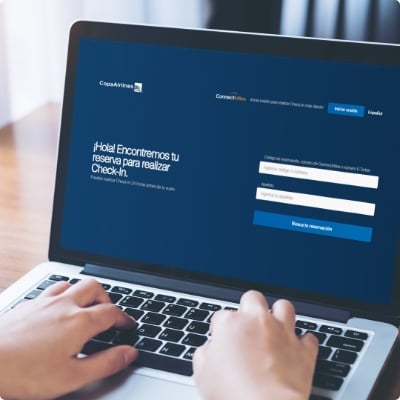
Why use Web Check-In?
By using Web Check-In at your own convenience from your computer, smartphone, or tablet, you can skip waiting in line and save time at the airport. Web Check-In is available starting 24 hours before the departure of your flight and ending 1 hour before the scheduled departure time.
For flights from Venezuela, Web Check-In is available starting 24 hours before the departure of your flight and ending 2 hours before the scheduled departure time.


Are you checking bags?
Remember to arrive at the airport an hour and a half before departure in order to check your bags at the Web Check-In counter.
